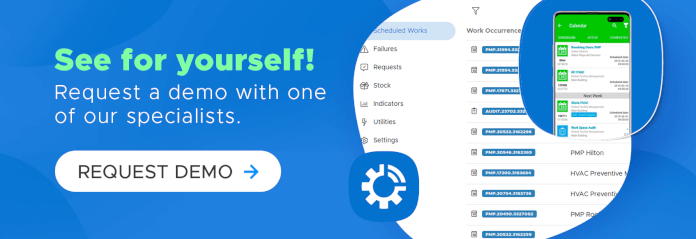Tracking technician performance
“Tracking someone” is an unfortunate expression. Constant surveillance sounds like a spy novel, and it carries a hint of mistrust or suspicion. But when we talk about tracking technician performance in maintenance, distrust is not the major factor at play. Rather, it’s a matter of assessing productivity and efficiency, both of which impact your bottom line and the sustainability of the business.
However, the impression that you’re “controlling” employees needs to be tread carefully. You must be transparent about what you’re trying to achieve here. Don’t be too intrusive. And, above all, don’t micromanage. Here are a few steps to track technician performance without inciting fear:
0. Establish a baseline
The first reason to monitor operations is establishing a baseline. What’s the state of affairs? With your current processes, how much do technicians need to solve each type of failure, on average? How much time are they wasting on non-billable activities?
1. Set goals
Once you have a baseline, you can establish goals (for example, “decreasing response time to 24 hours” or “keep a repair time below 5 hours”). Be clear with your technicians so that they know the standards you’re aiming for. Besides, you can also explain to them how you calculated those goals.
2. Remove obstacles
Obviously, not everything depends on your technicians. Perhaps they’re taking too long because information is not readily available to them, the software doesn’t work well on mobile, or you’re taking too long to assign tasks. Look long and hard about how you can support them better in the field and remove obstacles.
3. Provide rewards
Are technicians complying with your new goals? Reward them. First of all, this will prove to them their work is appreciated. Second, it will show them there’s a positive side to tracking their performance and they’ll keep recording valuable data.
4. Keep improving
Tracking data also allows you to be more transparent when you change things around. Use the data technicians collect for continuous improvement.
The difference between productivity and efficiency
Although they’re related, productivity and efficiency are not the same.
Productivity compares the actual time worked with the number of hours available. Or, in other words, how much time is spent working instead of travelling, restocking, waiting for approvals, and so on. (Read more on the 8 wastes of lean.)
Obviously, this doesn’t depend just on technicians. Low productivity should lead you to ask “how well are you assigning work?” and “is management adding value to the technician’s time?”.
Productivity evaluates how much time is being wasted. The more time your technicians spend on non-billable hours, the more money you’re spending without direct return.
On the other hand, efficiency compares billable hours with the hours workers clocked. In other words, the time technicians took to perform their activities versus what was charged to the client.
Efficiency gives you an idea of how well you’re using your labour force. Low efficiency should prompt you to ask “can we make any changes?” and also “do we need to provide technicians further training to improve their capacities?”
For internal teams, efficiency comes down to how quickly work is completed once a job starts. For service providers, efficiency measures how many billable hours techs are clocking each day. The hours technicians work should come close to the hours billed to clients or, better yet, less than what was estimated.
Key Performance Indicators to measure technician performance
The KPIs you need to collect should provide enough information to calculate productivity and efficiency. Apart from overall productivity, you can also analyse data regarding each technician to calculate individual efficiency.
The only caveat is that you need accurate data, and that means technicians need to be careful with the data they log. Our advice is to use data technicians already collect routinely, which they won’t perceive as “intrusive”.
Make sure technicians clock in and out of work. You can use NFC tags (clock in with a single swipe!) or other intuitive technology to simplify the process and collect accurate data effortlessly.
From here on, you can use the following key performance indicators to assess performance:
- Average response time: this gives you an idea of how long technicians take to respond to a request after someone files it. This is specially interesting for service providers that provide 24/7 support.
- Average/ mean repair time: how long technicians spend repairing each piece of equipment, on average, once they’re on-site. This is important to calculate how efficient your team is.
- Average job completion time: how much time is needed to solve a failure, from the time it is reported until it’s closed. This KPI will give you a better idea of your team’s productivity.
- First time fix rate: how many failures are fixed on the first visit? The lesser ‘reopens’, the better. If a technician takes longer to solve failures but solves them in the first visit, they’re more productive.
- Repeat visits: “haste makes waste”. Making repeat visits to solve the same problem means your team is wasting time travelling and increasing its backlog.
- Average extra hours per job: if you’re constantly paying overtime, chances are you’re not estimating time correctly. Use historical data to make better predictions, avoid overworking, and save on those extra hours.
- Total labour costs per job: take into account the repair time to calculate labour costs. Then, compare total labour costs with the hours you invoiced to calculate labour efficiency.
- Labour invoiced per job: as explained above, you’ll need this KPI to calculate efficiency. Integrate your maintenance platform with your invoicing software to make this easier.
- Total jobs assigned per technician: is someone carrying more weight than the others? If someone is constantly taking on more jobs (without an alarming rate of repeat visits), they’re more efficient than their peers. Take this KPI with a pinch of salt and check the number of closed/ in-progress/ on-hold tasks too.
Do you need a friendly, intuitive and highly integratable platform to manage your team better? Schedule a demo with one of our specialists and see how it can work for you!